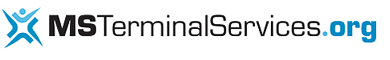Vote for Managed Profile
The Managed Profile solution offers the centralised management and configuration of all aspects of the user's logon experience, from profile management to drive mapping management and printer management. In fact the following aspects can be managed:User Profiles: what file and registry elements to capture; Drive Mapping: automatically and seamlessly map user drive letters based on AD/NT Group Membership; Virtual Folders: automatically populate the user's "My Computer" explorer workspace with extra "shortcuts" which point to the network places to which they have access; Printers: empower users to be able to add printers via a custom printer applet which can then roam with the user; Process Management: execute any application or program (script) for any user, based on Global Groups, whether logging on or logging off; Shortcuts: add new shortcut definitions to the users' Desktop, Start Menu, or Quick Launch, once again targeting specific Global Groups as desired
Managed Profiles is very easy to setup and configure and requires a small footprint program (MSI) to be installed on each Presentation Server which is executed for each user logon/logoff. Once the necessary infrastructure has been set up, ongoing management and configuration is all achieved via a single web portal.
†
Featured Links*
Become an MSTerminalServices.org member!
Discuss your Terminal Services & Citrix issues with thousands of other SBC experts. Click here to join!